| 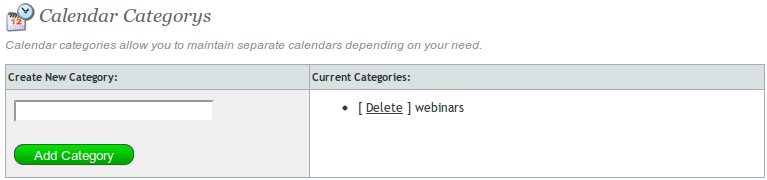
Your event calendars are placed within separate categories, each of which is independently configurable. An unlimited number of these categories can be created, and when used in concert with the Secure Login System, can be used to create a private, searchable Event Calendar that authorized users can maintain through the website. Additionally, there is no limit on the number of events that can be entered for a given date. You will notice an [m] and [r] next to all events. The [m] indicates a master event, placed in the calendar as a single event which recurring events may or may not be based upon. The [r] indicates that this event is a recurring event that has been created from a [m] master event. Neither have bearing on the ability to edit or modify the event in any way. Setting Up Calendar Categories You may or may not wish to set up multiple categories for your calendar. Keep in mind that you should setup your categories prior to adding any events that may be associated with specific categories. This is not required, but is a good practice to avoid confusion during data entry and maintenance. Clicking the “Category Setup” button on the top of the Calendar Menu will open the category setup form.
|