| Graphical themes, or templates, are managed through the Template Manager Module, which is accessed by clicking on Template Manager, under Global Settings in the main menu.
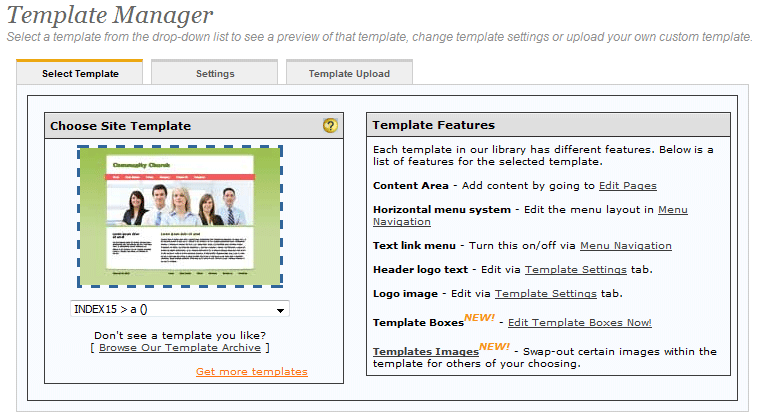
Choose Site Template
Using Pre-Installed Templates - To use a pre-installed or custom template for your website, select it from the Base Site Templates drop-down box.
- Template features will display for the template selected from the drop-down.
- Click on the “Use Template” button to complete the new template assignment.
Click the "Browse our Template Archive" link for more templates. Template Features
After selecting the template from the Choose Site Template module, the template features will be available for editing. Simply click the link next to the feature you wish to edit to be taken to the control panel for that feature.
|