| The File Manager feature allows you to view, download, rename, and delete the images, documents, custom includes, and other files that you have uploaded to your website through the File Manager feature. - Image files will have a preview icon that appears to the left of each file.
- Clicking this icon will open up a new browser window so that you can view the image.
- To download an image you are viewing, right-click on the image and select "Save Picture As" from the menu that appears.
- Other files will have a blue down-arrow icon, which allows you to download them.
- To the right of each file currently residing on your site, you have the option to enter a new name.
WARNING: All file deletions are unrecoverable. Please excercise caution when deleting files. - Next to each file currently residing on your site, you have the options to enter a new name or select it for deletion.
WARNING: Renaming a file which has already been placed on a page will result in the page being unable to locate that file for display. The file will need to be re-installed to the page after being renamed.
To commit changes, click the “Update Files” button at the bottom of the page. 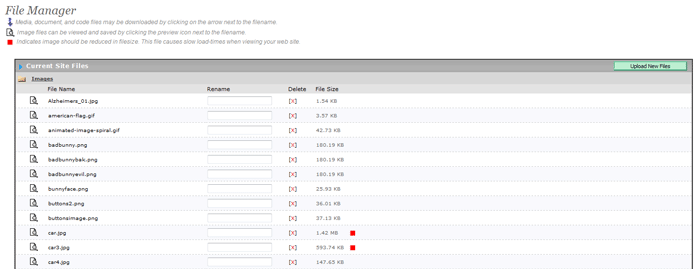
|